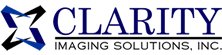
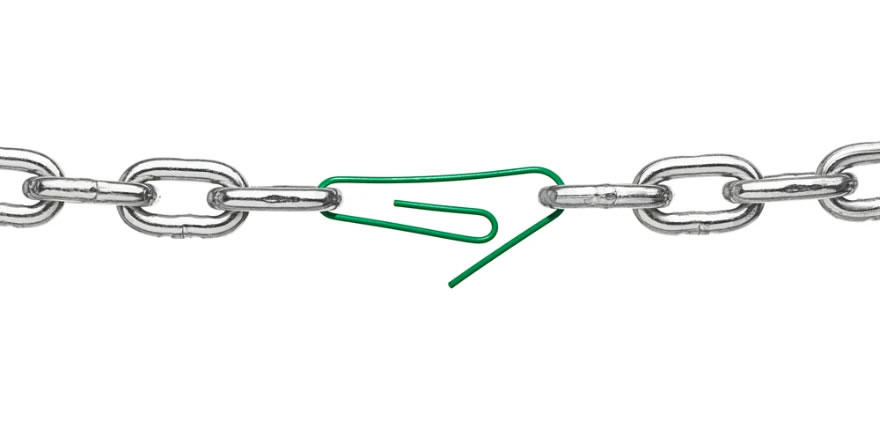
Do you have a weak link in your overall security strategy? Have you ever sent a document to the printer only to get there to discover it didn’t print or, worse yet, someone picked it up by accident? Did your document actually print, or did someone pick it up by accident? Have you ever walked by a printer to see confidential documents waiting to be picked up? Cost control and secure management of documents is top of mind for many companies. Let’s face it. There are times that what you’re printing is confidential and needs to be secure, either in printed form or in electronic form.
Your IT department has ensured that your network is secure. Your computer has various login authentications to ensure you are who you say you are. But what about your printers? Printing should be just as secure as your electronic documents. Many companies have introduced multi function printers or shared team/floor printers. How do you secure your documents from prying eyes? Manufacturers have come up with different methods to secure your output. Here is a review of several of the more common implementations.
This option provides the flexibility to print from any associated devices. Your print jobs are located on a server. If your main printer is down, you can walk down the hall to an associated printer, authenticate yourself, select your print job and release it. This not only saves time but is secure and protects confidential documents by allowing you to release these jobs in a more private environment if required.
This refers to a document sent to a printer which only releases the print job when the owner authenticates themselves with a PIN. This not only saves companies money from reducing forgotten prints but also creates a layer of security.
HP contracted Spiceworks to complete a survey of 501 IT decision-makers around the world. 78% of them did not monitor their printers for security threats. Firewalls alone cannot withstand attacks from sophisticated hackers. Understanding the points of vulnerability within your printer fleet and applying layers of protection at every endpoint is a must in today’s environment.
HP not only offers the most secure large format printers in the world, but part of their philosophy is to save the customer money. They accomplish this in a variety of ways. From very low ink consumption, in both printing and maintenance, to securing various endpoints in the large format printer fleet, protecting your data.
Imagine if your information is jeopardized due to unsecured printing. The result could include identity theft, stolen competitive information, a tarnished brand image and reputation, and litigation. Additionally, regulatory and legal noncompliance can result in heavy fines.
Is your print environment secure? Contact us today to discuss how a managed services contract can be used to upgrade your large format printers to a more secure fleet with very little incremental costs to what you are spending today.