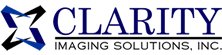

Data security is important to every organization. It incorporates securely designed and deployed hardware, software and networking. Many IT departments focus on the networking, software and computers attached to the network, but ignore the printers attached. Your printers are not only connected to your network but are also connected to the internet. 43% of companies surveyed ignore their printers as a security risk. 78% of companies don’t monitor their printers for security threats (Spiceworks survey of 501 IT decision-makers in North America, EMEA, and APAC, – June 2018.). Lately there have been more and more incidents of corporate hacks resulting in stolen corporate data, Ransomware demands or worse, customer data being compromised. Do critical gaps exist in your printing and imaging environment?
To protect your data, you must ensure that authorized users have access to devices on the networks they’re connected to. If your printers are not based on current technology, then you might have a hole in your security infrastructure. Upgrading to the latest technology could save you from being hacked and jeopardizing your network which not only costs your company time but also money.
Specialty printers are no different. In fact, these are oftenoverlooked as they are in environments that are outside the norm. Check out the latest security features for Zebra’s label printers and HP’s large format printers.

Zebra label printers can be found in warehouses, shipping departments or in manufacturing facilities and are easily overlooked. Zebra’s Print DNA ecosystem is built on their secure Link-OS foundation. This ensures that each connection and data exchange can be controlled to ensure information is protected and available to only authorized users.
Their printer operating system, Link-OS, features PrintSecure, making it not only easy to configure your printers to use secure connections, but also blocks unwanted access and ensures your data and infrastructure are protected.
Download Zebra’s 9 Measures to Increase Device and Data Security brochure to see more.

HP DesignJets are found in engineering and marketing departments. The new DesignJets from HP incorporate multiple points of security. HP Secure Boot enables the BIOS to check the integrity of its Startup code. Whitelisting automatically checks the firmware during Startup to determine if it is authentic and digitally signed by HP. If an anomaly is detected, the device shuts down and notifies IT.
LDAP/Kerberos user authentication are protocols authenticating the printer user through the company directory to ensure that the user only accesses authorized options and information. Security event logging provides full visibility to quickly detect malicious threats. The security log records each event as defined by the audit policies set on each object.
Download the HP DesignJet Security brochure to learn more.
This was a quick overview of some of the security features for both Zebra and HP. The question you should be asking yourself by now; “Is my specialty printing fleet secure?”
Clarity Imaging Solutions provides a path for companies to upgrade their specialty printers using a managed print services approach. We will complete a fleet analysis and provide you with an upgrade and deployment plan. Implementing a managed print services approach not only saves you time and money but immediately improves your network printing security. Want to learn more? Contact us for a free Cost Benefit Analysis.